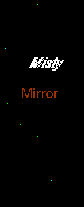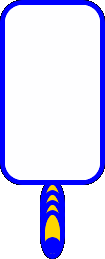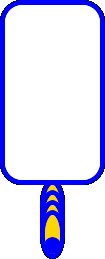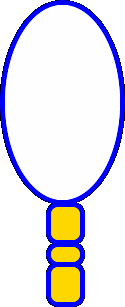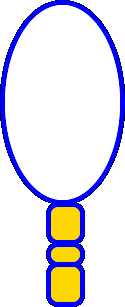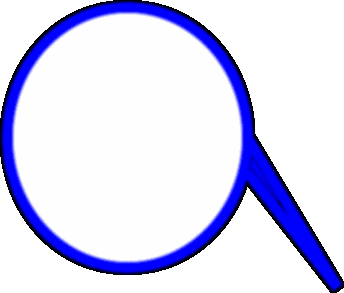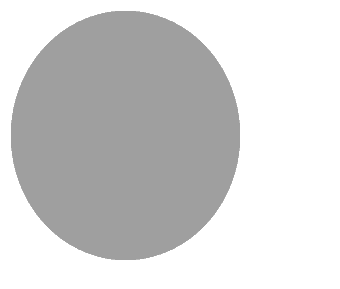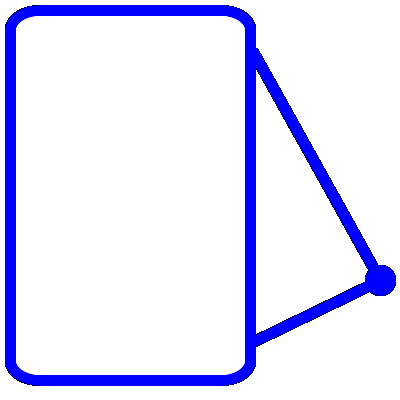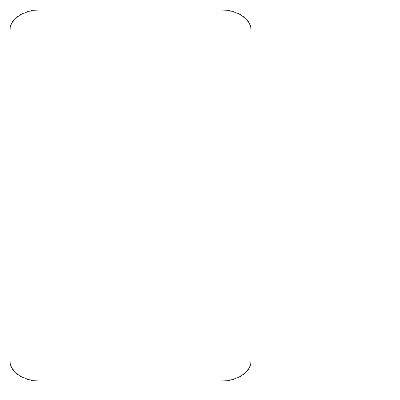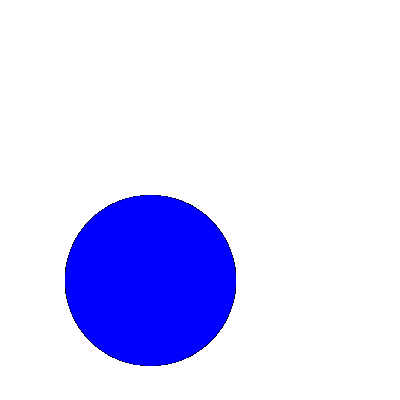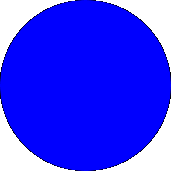| ||||||||||||||||||
| To make these mirrors all yours.. you'll need a few things. First you'll need something to put in the mirror. Dollz work well, a pretty scene, a face :-) or just about any gif. You'll also need a background tile..to replace the blue and the yellow in the top mirror. Grab the "top" mirror and a tile and go to IM.. plug in the mirror URL first. Once viewing the mirror..click on the paint options below it. Choose "matte" "replace" and leave the color box blank. Touch the arrow to the yellow part of the mirror. This should erase the yellow. Now go to composite and plug in the tile URL. Choose "North", "In" and checkmark the "tile across" box. Click "composite". At this point if you wanted to you could output and save the gif as a gif..if you wanted to place a different tile where the yellow was for a two-tile mirror. If you just want just a one tile mirror you can now go back to paint and use "color" "replace" and any color to fill in the little holes where the yellow was. To get a two tile mirror just click "matte" replace" and leave the color box blank and touch the _blue_ part..leaving just the yellow part..grab a different tile and comp it in to the "yellow" spots.. then composite your saved "No yellow, tiled over the blue" mirror over that mirror. Ok, so now you have an outer mirror saved and you want to decorate the bottom mirror. You can place a doll in the middle, flowers, angels etc.. a pretty sunset, a scary face... or even just a pretty background tile. The size of the mirror can be doubled to have room for larger gifs..as long as you remember to size the "top" mirror the same as the "bottom" mirror. The last step is of course to place the "top" over the bottom" :-) You can take your mirror to IM or gifworks and change the colors..use "hue" or "colorshift". I have one where I use a 100x5 swirl on it..it gave it a funhouse look! You could also comp "in" sparkly bars to the frame and to save bytes, just use tables to place the animated mirror over a mirror bottom. Or take it to gifworks and place your name in the center of the ani! The possibilities are limited only by your imagination! Below are the mirrors and I hope you have fun with these! I love experimenting with draw at IM and who knows what the next goodie will be :-D!! | ||||||||||||||||||
| ||||||||||||||||||