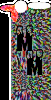I will walk you thru the steps of putting this all together and give you the code to use to place the flame over your lighter.If you wish to use one of my finished lighters you may do so..please transload if possible. Ok..here we go!! This is the base A of your whole lighter.. it has a top and bottom... set this one aside for now... What we'll start with is this bottom half of the base B... yup it's just a plain black rectangle.. you can place any image you want on this portion..using "in" and "tile across" for very small images you want to repeat across the base, you can resize the base larger to fit large images on it..but you _must_ resize back to its original size. Ok now you have you base with a nice image on it.. go grab the URL of the complete lighter and the URL of your scenic base. Take them both to IM..use the completed lighter as the first URL..then go to composite and this is the tricky part! Use the URL of the scenic base..use "in" +0+0 and _Southeast_ you have to do this because the completed lighter has a small strip of transparent running down the side..under the red part..and you don't want your image cut in pieces. You can save your image as is for now. Adding the flame Before you can add the flame you have to make a decision.. do you want your lighter to be a single animated one or do you want to use a table code to place the flame over the lighter. Keep in mind that any animations made at IM are extremely heavy in bytes..even a simple 2 frame ani can run 14 bytes versus a single image with an ani tabled over it..the image can weigh 20kb with the ani at 5kb..but it will load faster than the 14kb ani made at IM. If you decide to animate go here. If you want the code to table it..read on :-) First you need to place your lighter on a background.. make the background larger both in height and width then your lighter..at least 70 pixels higher..so there will be room to place the flame over it. Your background can be anything from a solid colored back to a cool scene...as long as your lighter can be plainly seen Save your lighter again. Here's your flame C..you can make this larger or smaller at gifworks :-) And here's the code Just CC&P this code and change only the URL of your images. |
| A | B | C |
| D |
E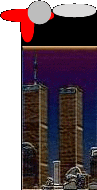 |  |
| Charm Index MistyMage@2003 |